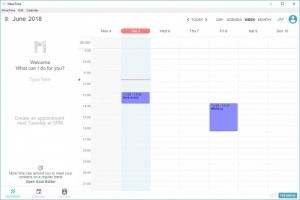MineTime
1.4.3
Size: 84.71 MB
Downloads: 3373
Platform: Windows (All Versions)
If you have a busy schedule, writing everything down on a calendar will definitely help. While there are all sorts of schedule organizers out there, finding one that doesn't burden you with complicated controls can be a challenge. MineTime can be considered one of the best calendar apps, due to its intuitive design. It lets you schedule events at a moment's notice and make numerous specifications on the fly. The software comes with a built-in assistant, so you can literally tell it what to do and it will take care of the rest.
MineTime is available for Windows, Linux and Mac OS X. You can have it up and running in no time, without making any complicated settings. The application doesn't have any special requirements and it doesn't use a significant amount of memory or processing power.
The user interface is clean and simple, but it still provides you with everything you need to manage your appointments in a comfortable manner. It consists mainly of a calendar, which is set to a weekly view mode. You can set up a new appointment by simply clicking a cell in the calendar or clicking and dragging over multiple hours in a day. Once an event is created, a panel will slide in, on the right side of the interface, on which you can name your event, add notes and comments, attendees, specify a location and set up alerts.
Besides clicking and dragging in the calendar, you can also tell the application to set up an appointment, by typing your request on the left side of the interface. The best part is that you don't have to familiarize yourself with a syntax. Instead of typing specific commands, you can make your request through natural language. For example, you can tell the application to set up an appointment with a certain contact, on a certain date, at a specific hour, using your own words, and the application will immediately create that appointment for you.
The application can be integrated with Google Calendar, as well as other similar services, so you can keep all your appointments in one place and collaborate with other people. There are many other interesting features MineTime has to offer. Most of them don't come in the form of buttons on its interface, but as an underline functionality, which will make your work much easier. For example, when setting up an appointment, the software can automatically check the agendas of other participants and suggest a time and date that is suitable for all participants.
The possibility of organizing your schedule in a simple, elegant, comfortable and highly efficient manner is exactly what you can expect from MineTime.
Pros
Appointments can be created on the fly. The software's assistant allows you to set up appointments by simply typing a phrase in English. It can also make sure other participants are available for the date and time you choose.
Cons
There are no obvious issues to address.
MineTime
1.4.3
Download
MineTime Awards

MineTime Editor’s Review Rating
MineTime has been reviewed by Frederick Barton on 05 Jun 2018. Based on the user interface, features and complexity, Findmysoft has rated MineTime 5 out of 5 stars, naming it Essential